

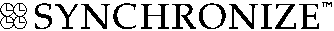

Synchronize is designed with the System Administrator in mind. It provides the tools, documentation and support to make system administration easier. Because users can manage and customize their individual workspaces without assistance, the Administrator's resources are conserved.
The installation of Synchronize takes about 10 minutes and does not require any kernel or configuration file modifications. An installation tool provides a prompted script that guides the System Administrator through set-up and installation in any environment. The script provides default selections for standard configurations, further simplifying installation.
Synchronize's on-line help facility (on context and by window) accommodates all levels of users. It can be used as a quick reference for experienced users, but also provides detailed information to get novice users up and running. The on-line help contains the preponderance of information that the Synchronize User's Guide contains. On-line help provides the information in a random access format so the user sees only the information of interest. The printed documentation follows the traditional linear format.
A number of clients have been written to facilitate administration of the Synchronize database. These include a utility to expire data in a database, and a client to copy data for a user from one database to another (i.e. to move a user to another database).
Users can set up the behavior of Synchronize from their own desktop using the Configuration Dialog Box. Items such as changing colors and fonts, routing their print-outs to any printer or sending mail through Synchronize are examples of what users can set up individually.
CrossWind provides a high level of technical support via telephone and/or email. Enhancements and bug fixes are made available via FTP for faster response time.
Synchronize clients are available for X.11/Motif and ASCII environments on UNIX and Microsoft Windows and for WindowsNT. The WindowsNT server is available for x86 based platforms. The Motif client and UNIX server are available on the following platforms: AT&T GIS SVR4, Sparc Sun OS, Sparc Solaris, Solaris x86, Sun 3, HP9000-700/800, HP9000-300/400, DECstation, DEC Alpha, IBM RS/6000, SCO, UnixWare, Motorola, Pyramid, Silicon Graphics, Stratus, MIPS, and Data General AViiON. This list is continually growing. Please contact CrossWind for updates on additional client and server platform availability.
DISK Requirements: Synchronize is available as a 4 MB binary file on tape or floppy disk. The Synchronize database will vary in size depending upon the number of users and habits of use.
RAM Requirements: The Synchronize server system will require about 100k virtual memory per user in the database. The Windows Synchronize client requires a system with a least 4MB RAM.
The Motif version of Synchronize runs on UNIX systems that support Version 11, Release 3, 4, or 5 of the MIT X Window system. The GUI Synchronize clients require a mouse. The ASCII client does not require a mouse.
Supported network protocol: TCP/IP

 Summary
Summary
 Architecture
Architecture
 Supported Environments
Supported Environments

| Product Information | News Flash! | Technical Information |
| CrossWind Home | Test Drive |
